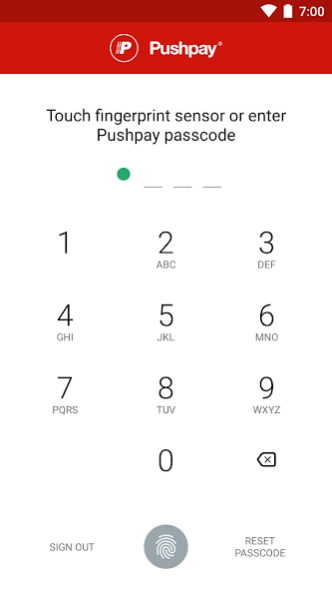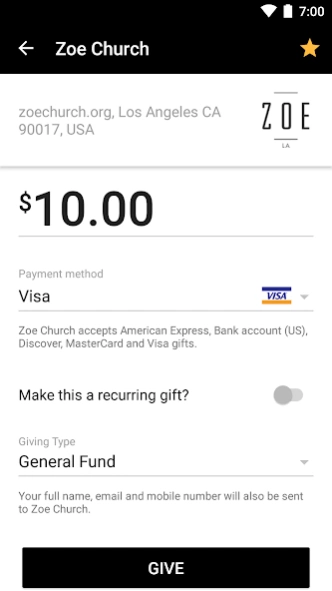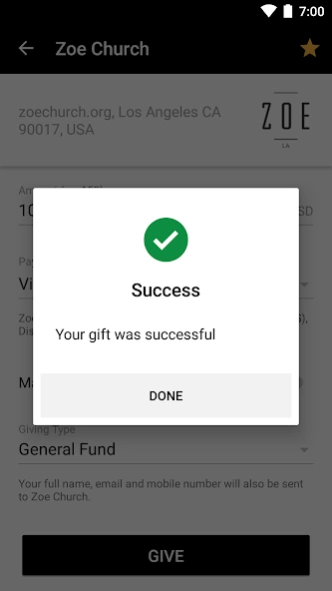Pushpay 7.4
Continue to app
Free Version
Publisher Description
Pushpay - Pushpay® to pay your bills, support charities or give to your church
With Pushpay® you can easily and quickly donate to a charity or give to your church.
Pushpay® is simple, secure and very quick.
Select who you want to give to, how much you want to send them, authorize your payment and that’s it, transaction complete!
• Set up different payment methods, credit cards, debit cards or direct bank transfer.
• Enter your payment details once when setting up the account, then push pay to make a transaction securely in seconds; you are in complete control of the payment process.
• Secure payments and access to your account with either passcode or a fingerprint.
• Works with all credit and debit cards including Visa, MasterCard, AMEX and Discover.
• Pay direct from your bank account for supported merchants.
• Pushpay® is fully secure and PCI compliant. All transactions require a passcode or fingerprint and if you lose your phone you can freeze your account.
• Other features include viewing your recent transactions, updating your details (including credit/debit card) and being able to deauthorize a device.
About Pushpay
Pushpay is a free app for Android published in the Accounting & Finance list of apps, part of Business.
The company that develops Pushpay is Pushpay. The latest version released by its developer is 7.4.
To install Pushpay on your Android device, just click the green Continue To App button above to start the installation process. The app is listed on our website since 2022-12-05 and was downloaded 3 times. We have already checked if the download link is safe, however for your own protection we recommend that you scan the downloaded app with your antivirus. Your antivirus may detect the Pushpay as malware as malware if the download link to com.pushpay.android.pp is broken.
How to install Pushpay on your Android device:
- Click on the Continue To App button on our website. This will redirect you to Google Play.
- Once the Pushpay is shown in the Google Play listing of your Android device, you can start its download and installation. Tap on the Install button located below the search bar and to the right of the app icon.
- A pop-up window with the permissions required by Pushpay will be shown. Click on Accept to continue the process.
- Pushpay will be downloaded onto your device, displaying a progress. Once the download completes, the installation will start and you'll get a notification after the installation is finished.